HuggingFace Model Cache Command Line Reference
HFMC Command Line Categories
HFMC command lines are mainly categorized as follows:
- Model Management: Add, delete, and browse local model files
- Authorization Management: Log in to HuggingFace via auth token on the command line (authorization is required for downloading “Gated Models”)
- Daemon Management: HFMC shares model files over the local network via the Daemon process
- Peer Management: Add, delete, and browse other HFMC nodes that can share model files
- Configuration Management: Modify and display HFMC configuration parameters
Model Management
Parameter Explanation
The following parameters are used in commands related to model management:
- REPO_ID: The ID of the model repository.
- REVISION: Can be a git reference (e.g.,
main), or a revision (e.g.,ce27ec2)- The default value for REVISION is
main - When using the
hfmc model addcommand to download an entire model repository, a revision (e.g.,ce27ec2) must be specified instead of a reference (e.g.,main).
- The default value for REVISION is
- FILE_NAME: The relative path of the file in the repository.
As shown in the image below, these parameters can be obtained from the HuggingFace website.
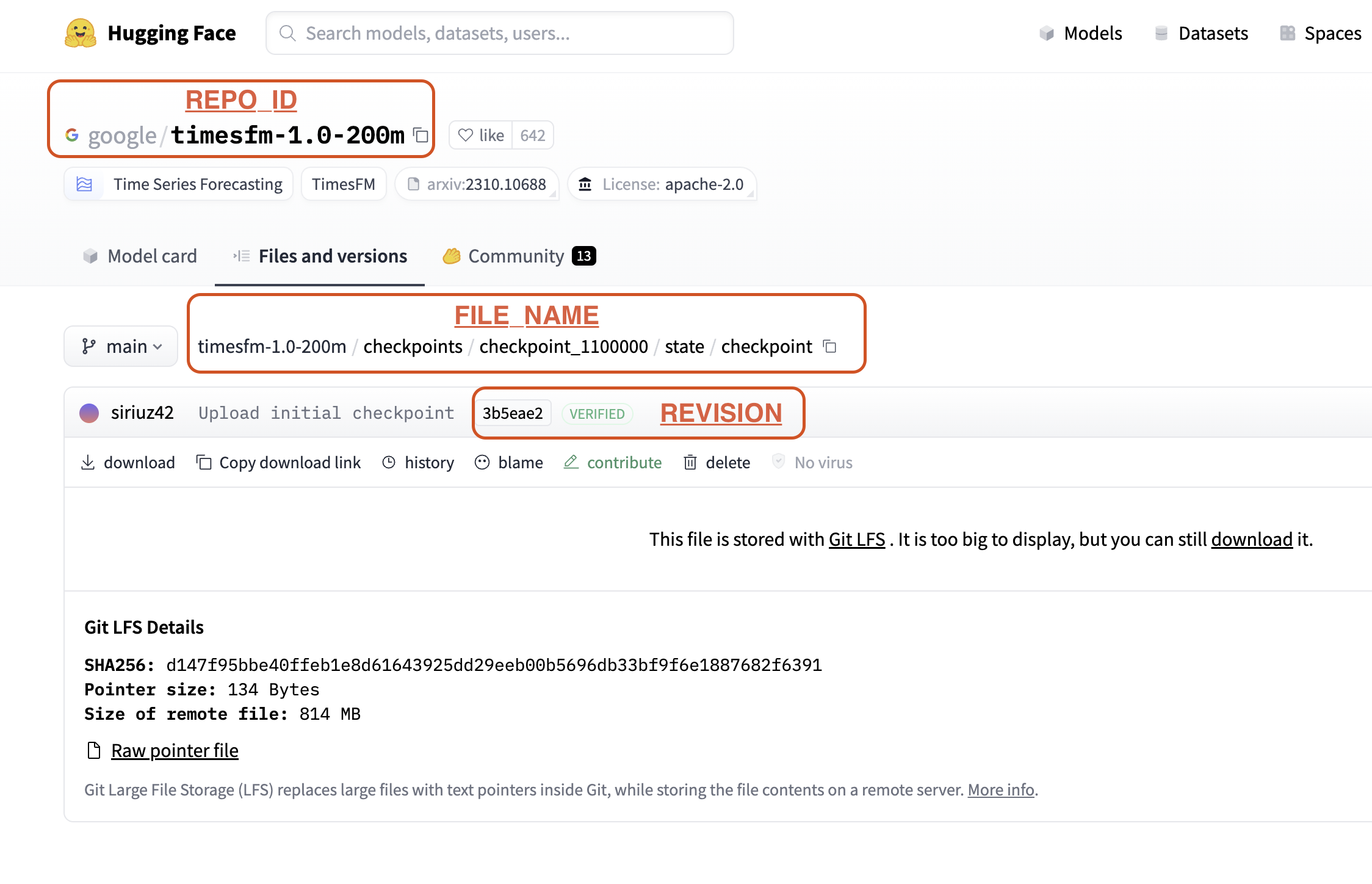
Add and Delete Models
Add an entire model repository:
hfmc model add -r REPO_ID [-v REVISION]
Delete an entire model repository:
hfmc model rm -r REPO_ID [-v REVISION]
Add a single model file:
hfmc model add -r REPO_ID -f FILE_NAME [-v REVISION]
Delete a single model file:
hfmc model rm -r REPO_ID -f FILE_NAME [-v REVISION]
Browse Downloaded Models
Browse model repository information:
hfmc model ls
Browse files in a specific model repository:
hfmc model ls -r REPO_ID
Authorization Management
Log in to HuggingFace:
hfmc auth login
Log out of HuggingFace:
hfmc auth logout
Daemon Management
Start the Daemon:
hfmc daemon start
Check Daemon status:
hfmc daemon status
Stop the Daemon:
hfmc daemon stop
Peer Management
Add a Peer:
hfmc peer add IP [-p PORT]
Remove a Peer:
hfmc peer rm IP [-p PORT]
Browse Peers:
hfmc peer ls
Configuration Management
Commands related to local cache path configuration:
# Modify cache path
hfmc conf cache set CACHE_PATH
# View cache path
hfmc conf cache get
# Reset to default cache path
hfmc conf cache reset
Commands related to Daemon port configuration:
# Modify Daemon port
hfmc conf port set DAEMON_PORT
# View Daemon port
hfmc conf port get
# Reset to default Daemon port
hfmc conf port reset